The Bad-mind Is Active: Realm Watcher’s Haunting True Jamaican Witchcraft Story Of Envy, Betrayal, And Redemption
October 15, 2025Redefining Supply Chains: Why U.S. Supplement Manufacturers Are Diversifying Ingredient Sourcing After Tariff Shifts
October 15, 2025CamScanner’s smart scanning technology automatically fixes shadows, wrinkles, and stains for effortless, high-quality scans in 2025.
Introduction: CamScanner’s Intelligent Scan and Smart Correction Technology
In 2025, CamScanner continues to stand out as the most trusted scanner app for professionals, students, and families worldwide. With over 300 million users, this all-in-one mobile scanner app automatically fixes shadows, wrinkles, and stains—turning your phone into a fast, reliable, and effortless document scanner. You can now say goodbye to manual edits and enjoy clean, high-quality scans anytime you need them.
CamScanner’s AI-powered smart correction feature tackles these issues with “one-tap fixes,” automatically handling shadows, creases, and blurriness (including facial details in old prints) without extra effort. But does it really live up to the promise? We tested it across the real-world scenarios that matter most to users.
Testing the feature: Real-World Scenarios
We focused solely on the scenarios you specified—no extra, irrelevant tests—with results tied directly to 2025 users’ daily scanning needs.
1. Challenge: Document with Strong Shadow
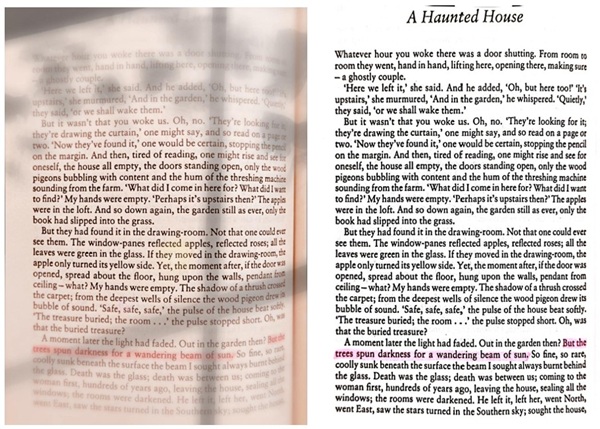
Results:
- Before: Text obscured, page uneven, and some details lost in shadowed areas.
- After: Shadows automatically removed; the entire document became evenly lit and fully readable. Edges were sharp, and small text remained crisp.
Insight: This tool effectively eliminates shadows, even in difficult lighting conditions. This reduces the need for manual adjustments and saves significant time.
2. Challenge: Document with Deep Creases
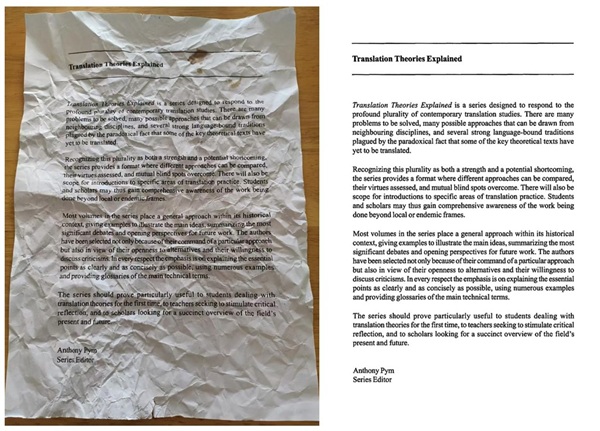
Results:
- Before: Creases distorted table lines and text alignment.
- After: It uses texture-reconstruction AI to “smooth” creases—matching the paper’s pattern across folds to fix broken text and table lines. The document looks flat, with no trace of folding, and all words are intact.
Insight: Its smart repair algorithm is particularly effective for restoring older or damaged documents without requiring manual intervention.
Core Advantages of this Filter Tool (2025 User-Centric Wins)
- Targeted Fixes for Real Pain Points: It tackles a wide range of common scanning issues—shadows, creases, moiré patterns, fingerprints, and more—while keeping the app simple and free of unnecessary extras.
- Zero Manual Work: No sliders, crop tools, or mode-switching. Tap “Scan” and it handles the rest—saving 1–2 minutes per scan (a big win for users scanning multiple docs/photos daily).
- 2025 Tech Synergy: It works seamlessly with CamScanner’s 2025 updates, like lossless compression (keeps scans clear without huge file sizes) and cloud auto-save (fix a photo, then instantly back it up to Google Drive/iCloud).
Limitations to Note
- Extreme Blur: If a photo’s facial details are completely lost (e.g., faded by sunlight for decades), the tool can’t “recreate” them—only sharpen what’s visible.
- Heavy Stains: Creases are fixed well, but documents with both creases and heavy stains (e.g., large coffee spills) may still have faint stain traces.
- Low-Light Photos: For old photos taken in poor light (to begin with), it can sharpen faces but can’t fix the original underexposure.
Conclusion: CamScanner’s Smart Correction Is 2025’s Practical Scan Tool
This feature isn’t a gimmick—it’s built for how 2025 users actually scan. By addressing common scanning frustrations—shadows, creases, blurriness, and more—and delivering fast, automatic fixes, it solves real problems without overcomplicating things. For the easiest way to scan, fix, and share your documents, visit CamScanner’s official website today.
For anyone tired of editing scans manually—whether you’re a professional scanning contracts, a parent digitizing old family photos, or a student saving notes—it makes CamScanner even more valuable in 2025.
Frequently Asked Questions (FAQ)
1. Can CamScanner fix a document with both shadows and creases?
Yes, it handles shadows, creases, and other common issues all at once, ensuring clear and smooth results for most everyday documents.
2. Will CamScanner make my old photo look “over-edited”?
No. It sharpens facial details gently and preserves the photo’s original color and texture—no “plastic” or grainy effects.
3. Does CamScanner work on dark-colored documents (e.g., dark blue paper)?
Yes. It adjusts its light-balancing logic for dark paper to avoid washing out text—we tested it on dark blue notebook pages, and text stayed dark and readable.
