Mainstream currency XRP and Dogecoin double benefits, OPTO Miner creates a new era of multi-currency cloud mining
June 22, 2025WAWAK vs. Michaels: What Sets a True Sewing Supplier Apart from a Craft Store
June 23, 2025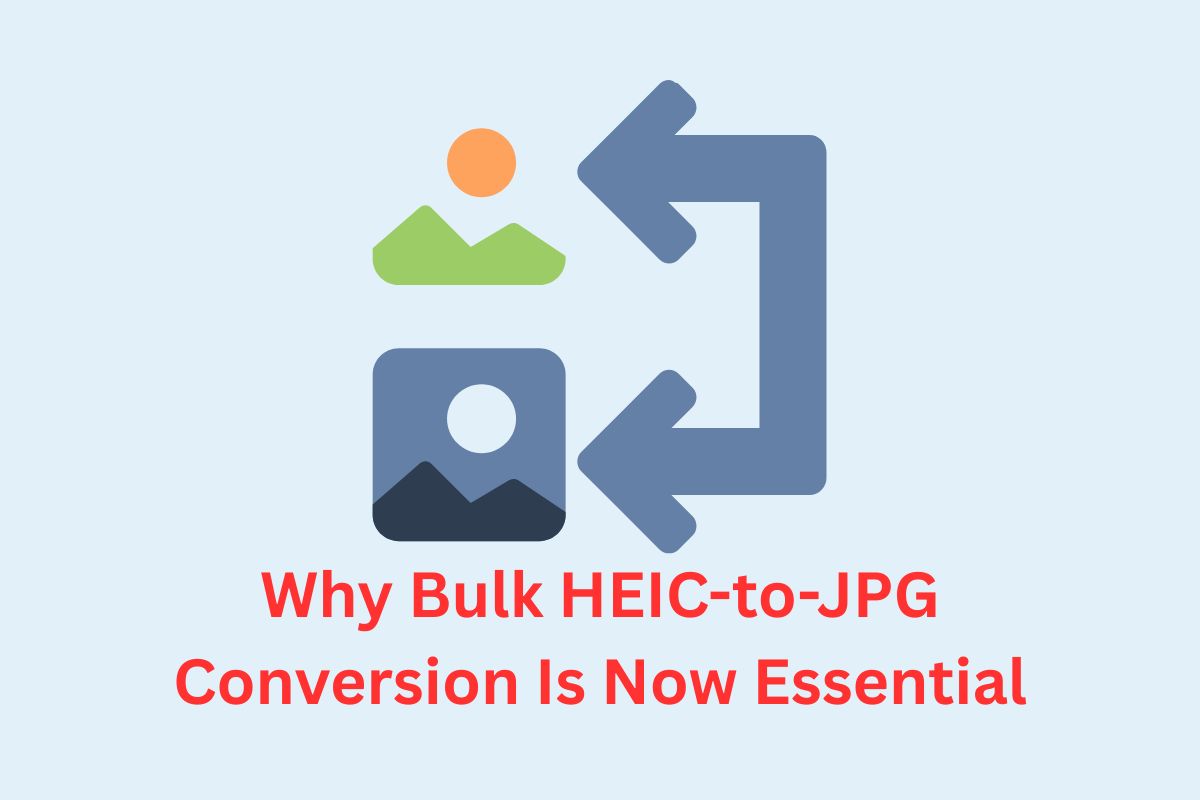
Ask any photographer, e-commerce manager, or newsroom editor what their biggest post-production bottleneck is right now and many will mention file-format friction. Apple’s High-Efficiency Image Coding (HEIC) format produces crisp photos at half the size of comparable JPEGs, yet most content-management systems, email platforms, and legacy applications still expect JPG. When weekly photo shoots can generate hundreds—or even thousands—of images, converting them one at a time is not an option. Businesses that want to stay agile need a free online HEIC to JPG converter batch solution that is dependable, secure, and fast. This article explains why bulk conversion matters, outlines best-practice criteria for selecting a tool, and offers a step-by-step workflow any professional team can adopt in minutes.
HEIC: A Brief Technical Overview
Apple introduced the HEIC container with iOS 11, leveraging the HEVC (H.265) codec to reduce image file size by up to 50 percent while retaining fine detail. According to an Apple support page, the format also stores multiple pictures—such as Live Photos—in a single file, along with richer metadata. The trade-off is that outside the Apple ecosystem, HEIC compatibility is still patchy:
- Desktop operating systems: Windows 10 and many Linux distributions require add-on codecs.
- Web CMSs: WordPress, Shopify, and mainstream DAMs reject HEIC uploads by default.
- Analytics and AI: Vision APIs typically expect standard JPG or PNG
The Business Cost of Format Mismatch
Every time an incompatible file triggers an “unsupported format” error, someone must intervene manually, causing delays that ripple through release calendars and marketing campaigns. For high-velocity content teams, those micro-delays add up to:
| Impact Area | Consequence |
| Time-to-publish | Graphic designers spend hours batch-converting on laptops instead of refining layouts. |
| Storage overhead | Duplicates proliferate when staff export new JPGs but forget to archive the HEIC originals. |
| Brand consistency | Ad-hoc conversions may use inconsistent quality settings, producing color shifts across channels. |
| Security risk | Staff who download freeware converters introduce unvetted code into corporate devices. |
Key Criteria for Choosing a Batch Converter
- Speed at scale – Look for multithreaded or distributed processing that finishes 500 images in under five minutes.
- Lossless color management – The service should honor embedded color profiles and orientation metadata.
- No installation – A web-only interface works on any OS, removing IT-approval delays.
- Transparent privacy controls – GDPR-compliant auto-deletion and HTTPS transport are table stakes.
- Cost efficiency – A permanently free tier caps overhead for startups and agencies.
- API availability – For teams automating pipelines, REST endpoints and rate-limit clarity are essential.
Why Cloud Conversion Outperforms Desktop Software
While Adobe Photoshop and Capture One include export functions, they rely on local CPU, RAM, and storage. Cloud converters shift heavy lifting to elastic server clusters, delivering:
- Parallelism – Dozens of virtual cores process images simultaneously.
- Device neutrality – A modest Chromebook performs as well as a workstation.
- Guaranteed uptime – Distributed servers absorb traffic spikes during product-launch crunches.
- Unified presets – A single settings profile enforces naming conventions, DPI, and quality thresholds.
Case Study: Fashion-Retail Image Pipeline
A mid-size fashion retailer photographed its spring collection—3,200 HEIC files totaling 8.6 GB. Before adopting cloud conversion, two retouchers spent half a day exporting to JPG on separate iMacs. After switching to an online batch workflow:
- Upload finished in 4 minutes over a 200-Mbps link.
- Conversion completed in 11 minutes on the provider’s default cluster.
- A single ZIP download replaced manual file sorting.
The retailer shaved five staff-hours per shoot, enough to reallocate one designer to social-media videos without extra hiring.
Step-by-Step Workflow (15 Minutes or Less)
- Prepare your folder – Group HEIC files, ensuring filenames follow your DAM taxonomy.
- Access the converter – Open the tool’s web dashboard; no login is required for modest batches.
- Drag & drop – Select your entire folder; the interface displays real-time progress bars.
- Select output quality – Default 85 percent suits most web platforms; higher for print proofs.
- Start conversion – Processing begins instantly. Orientation and color profiles are preserved.
- Download ZIP – One archive keeps assets tidy. Extract locally, audit a sample, then deploy.
Professionals needing an immediate, trustworthy solution can try the free online HEIC to JPG converter batch service. The platform’s forever-free tier handles up to 500 images or 100 MB per session with encrypted transit and two-hour auto-purge.
SEO Wins from Optimized JPGs
Google’s Core Web Vitals place strict weight on image payload. After conversion:
- Compress further if needed – Aim for under 200 KB per hero image.
- Rename descriptively – Replace “IMG_3401.jpg” with “vintage-denim-jacket-front.jpg.”
- Add alt text – Screen readers and search crawlers value semantic labels.
- Leverage <picture> tags – Serve WebP fallbacks to compliant browsers; keep JPG for universal support.
Consistent, optimized imagery translates into faster LCP scores and higher organic-search rankings.
Security and Compliance Checklist
| Item | Question to Ask | Best-Practice Answer |
| HTTPS | Are uploads encrypted in transit? | TLS 1.2+ with HSTS enabled. |
| Storage window | How long are files retained? | Auto-delete < 2 hours by default. |
| Data location | Where are servers hosted? | Specify region (e.g., EU-West) for GDPR. |
| Audit logs | Can deletion events be exported? | Yes, via user dashboard or API. |
Future-Proofing Your Asset Pipeline
Even if browsers adopt native HEIC decoding next year, a converter remains valuable. Teams can:
- Generate fallback JPGs for older browsers and email clients.
- Strip sensitive EXIF data en masse before public release.
- Automate derivatives (thumbnails, watermarked previews) via the tool’s API.
The most resilient media pipelines treat conversion as an automated micro-service, not a manual chore.
File-format fragmentation is not going away, but the time you spend battling it can. Whether you manage an e-commerce catalog, run a news desk, or oversee a creative agency, adopting a free online HEIC to JPG converter batch workflow removes a silent drag on productivity. Cloud-based tools process hundreds of images in minutes, enforce consistent output, and safeguard user privacy—all without software installs or subscription fees. In a digital economy where speed and visual quality shape brand perception, investing fifteen minutes to streamline your conversion pipeline may be the highest-ROI task you complete this week.
